Laplacian Pyramid Blending
Computational Implementation
Computer Vision
2016
Overview
The goal of this project is to seamlessly blend an object or texture from a source image into a target image. The simplest method would be to copy and paste pixels from one image directly to the other. Unfortunately, this will create noticeable seams, even if the backgrounds are similar. How can we get rid of these seams without doing too much perceptual damage to the source region? This project brings out a well-known blending algorithms in Python, the Laplacian pyramid blending.
Laplacian Pyramid Blending
Given a mask with black and white pixels only.
Given two input images, background image and foreground image.
Mask Image


Background Image
Foreground Image
Result
Implementation
Concepts:
Quick Visual Concept on constructing a Laplacian Pyramid Blending Image:
 |  |
|---|---|
 |  |
 |  |
Resource from CSCI3290 Tutorial Notes
Steps :
-
Input the three images, background image, foreground image and mask image.
-
Get pyramidN by using math function. pyramidN is used to determine how many times the image should be resized to make the pyramid. The number of total layers, PyramidN, depends on how large the image actually is since every images' width and height is the half of the former one. This implies that the larger the size is, the more layers there will be in the pyramid. We derive PyramidN as below:
3. Create the pyramid of the three images by using the function "createPyramid" by passing the image and pyramidN into it. Code is as below:

Noted that the number of layers of Gaussian Pyramid and Laplacian Pyramid is PyramidN-1, where that of Image Pyramid is PyramidN. In this piece of code, the for loop all run PyramidN times is only because of code implementation and utility.
Three different Pyramid lists of all three input images are as below:
Image Pyramid
Background Image
Foreground Image
Mask



Gaussian Pyramid
Background Image
Foreground Image
Mask



Laplacian Pyramid
Background Image

Foreground Image

Mask
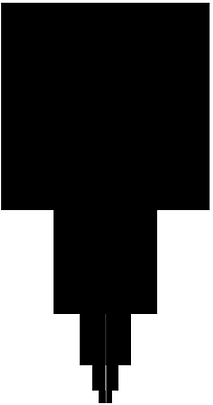
4. Combine the laplacian pyramid of foreground and background by using the gaussian pyramid of the mask image. Formula:
LS(i,j) = GR(I,j,)*LA(I,j) + (1-GR(I,j))*LB(I,j)
L = Gaussian Pyramid of Mask * Laplacian Pyramid of Foreground
+ (1 - Gaussian Pyramid of Mask) * Laplacian Pyramid of Background
5. We get the smallest scale image. Resize it to the original image size, and it's the result!
Additional Illustrations


References:
The Chinese University of Hong Kong
Course CSCI3290 - Computational Photography
Prof. Jia Jia Yia